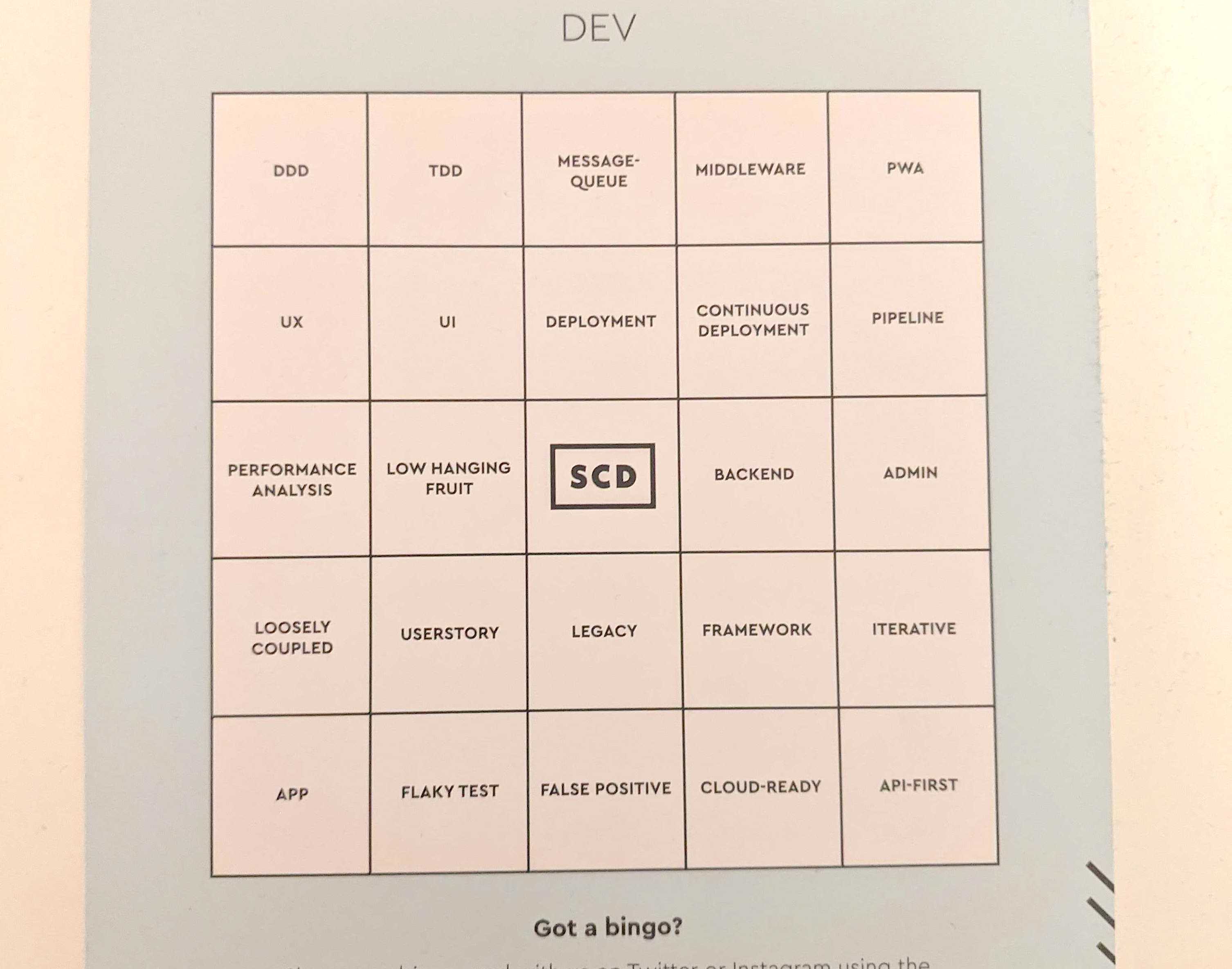This article should be a part of specific help resources to guide you on how to inspect, debug and fix failing pipelines. In a way, it's like a remark sheet for all those little hassles I encounter in my daily routine or as questions in StackOverflow or via Shopware's community slack. Notes serve like a check point for thoughts, right?
It's a living document, so feel free to contribute, reach out to me and check at a later date, to see if new pitfalls were discovered.
General things
Honorable mention
I already have a guide on how to check your tests for general, common pitfall traps. It might be helpful to you if you want to get a grip on inspecting all information on this topic.
Are there already presets, tests or other testing related content by Shopware?
Of course there are - sort of. Shopware 6 is open source, so are all its tests. So you can find everything connected to our tests in this repository:
- PHPUnit tests can be found as
Testfolder im many directories of the Core bundle - Jest tests for Storefront and Administration
- Cypress tests for Storefront and Administration
- Pipeline configuration
Regarding documentation, there's already lots of content to discover, too:
- Testing area in Shopware's developer docs
- Testing best practises in the context of Shopware
But there's more than that. Shopware provides some preset plugins to get you covered with elpers and commads:
- E2E Platform Testsuite for Shopware 6
- Jest Test preset for Shopware 6 administration unit tests
Feel free to check them out. 💙
Setup and start of tests
If not stated otherwise, I assume you're using the default Shopware setup mentioned in Shopware 6's developer documentation. Thus, I'll refer to a setup based on the development template and the usage of PSH scripts.
May I waive using the PSH scripts?
Yes, sure! This should be easy because you can just use the normal commands. So for example with Cypress:
Just use the path of your test's root directory (or navigate to it) and then ./node_modules/.bin/cypress open.
With Jest and certainly PHPUnit it should be the same. The PSH scripts serve as a wrapper around the default
commands anyway, so you can even take a look at those scripts to see how to start the tests by yourself.
PHP Unit Tests
Again, dependency updates ...
Sometimes it's useful to not pin dependency updates, in order to detect defects due to incompatibilities or such. Let's take Symfony updates as an example: There might be a case they release an update breaking our pipelines. Let's inspect a sudden fails connected to Symfony, e.g.:
"Parameter #5 $default of method Symfony\\Component\\Console\\Command\\Command::addOption()
expects array<string>|bool|string|null, int given.",
Solution
Sure, we want to stay up to date, but this is the downside of it. So if you see an error connected to Symfony, make sure to check their releases.
Migration fails
It might happen that our PHPUnit pipelines fail due to new or changed migrations. Here is a representative error:
In AbstractMySQLDriver.php line 61:
An exception occurred while executing 'SELECT * FROM migration WHERE class = ?'
with params ["Shopware\\Core\\Migration\\Migration1536232600Language"]:
SQLSTATE[42S02]: Base table or view not found: 1146 Table 'sw6.migration' doesn't exist
Sometimes the migration tests fails even directly. What to do now?
Solution
If you're writing migrations, always keep our docs in mind. If you need to debug a failing pipeline, it may be the first step to check if all migrations are applied correctly.
A common error is the incorrect usage of languages. Please keep in mind that although german and english are the default languages, it doesn't mean that both of then will be available every time!
Jest Unit Tests
jest.spyOn() not working as expected
jest.spyOn methods is not working as expected when the method is invoked as a callback (e.g. from the template). Solutions from stackoverflow etc. may confuse people because we do not use named imports of the components.
Solution
The component is saved in a variable and the spy has to be done beforehand. See here:
const swMeteorSingleSelect = Shopware.Component.build('sw-meteor-single-select');
// Then proceed with your test
Waiting for events to be fired
Sometimes it's necessary to wait for an event to be fired before continuing with the test for example when you're dealing with a collapsible panel in the storefront.
Solution
Wrapping an event listener inside a promise:
const isEventTriggered = new Promise((resolve) => {
$(collapse).on('shown.bs.collapse', () => {
resolve();
});
});
// Call a method which triggers the event
$(collapse).collapse('show');
// Wait till the event handler got fired
await isEventTriggered;
How to fire an event
To test a certain functionality it's necessary to fire an event programmatically.
Solution
Using the jsdom environment in your spec file, you're able to access the entire DOM API which allows us to fire a
default event or even custom events.
/**
* @jest-environment jsdom
*/
describe('some spec file', () => {
it('should react to a click event', () => {
const element = document.querySelector('.my-selector');
const clickEvent = new Event('click');
element.dispatchEvent(clickEvent);
});
})
End-to-End Tests with Cypress
Local error when starting Cypress in docker environment
If you're working with Shopware's default docker setup, you might stumble across the following error message:
No protocol specified (Cypress:92): Gtk-WARNING \*\*: 09:39:50.737: cannot open display: :0
Solution
Based on this guide you need to forward the XVFB messages from Cypress out of the Docker container into an X11 server running on the host machine. The guide mentioned shows an example for Mac; other operating systems might require different commands. A starting point is trying out xhost configuration fitting to your needs. A possible command could be xhost +local:
My tests are only failing sometimes
In CI, I see that a tests is failing in a non-deterministic way: Sometimes is passes, sometimes it fails.
Solution
To make this behaviour reproducible, please put it in a loop and execute it approx. 20-30 times. I recommend running that in CI, but it's possible to do that locally as well.
// Use in build Lodash to repeat the test 100 times
Cypress._.times(100, (k) => {
it(`typing hello ${k + 1} / 100`, () => {
// Write your test steps in here
})
})
If you see that were are indeed some fails, you might start by checking timing. If working locally you can use the following command to pause and resume Cypress test execution:
cy.pause(); // This will pause the test, until you manually resume it
When working in CI, use a temporary wait to check the timing:
cy.wait(500); // Time in ms, so this will wait for half a second
Only use fixed waiting times temporarily, in order to debug. Replace this wait with a dynamic assertion if the flakiness is caused by timing issues. See our best practises and Cypress Best practices for further information. Needless to say, you should remove the loop as well, as soon as you're done with debugging.
If you want to learn more on this topic, there's an article by me on flakiness.
The element I want to interact with is not available anymore
Sometimes, an element will be re-rendered or uses an animation which cause it to disappear for a blink or not being ready to interact with. The following error is the most famous one:
cy.click failed because the element has been detached from the DOM
Actually, there are many possible fixes or workaround, might be a wonderful idea for an own article I think. In the meantime, Cypress themselves wrote a blog series on many of those issues.